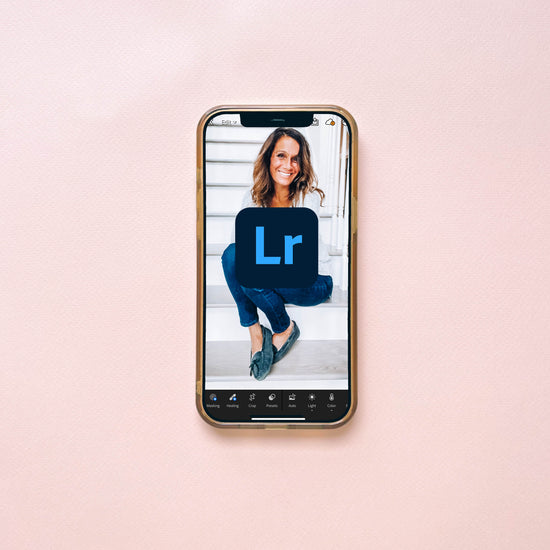Listed below are some of my favorite tech tools that I use, or highly recommend, to run a successful art business
TECH TOOLS
-

A COLOR STORY APP
A Color Story App is the perfect photo + video filter app that comes with over 500 filters. I use this app on my iPhone to brighten all of my painting videos.
-

SPLICE - VIDEO EDITOR & MAKER APP
Splice Video + Editor App makes it easy to create fully customized, professional-looking videos on your iPhone. I use this for almost all of my videos.
-
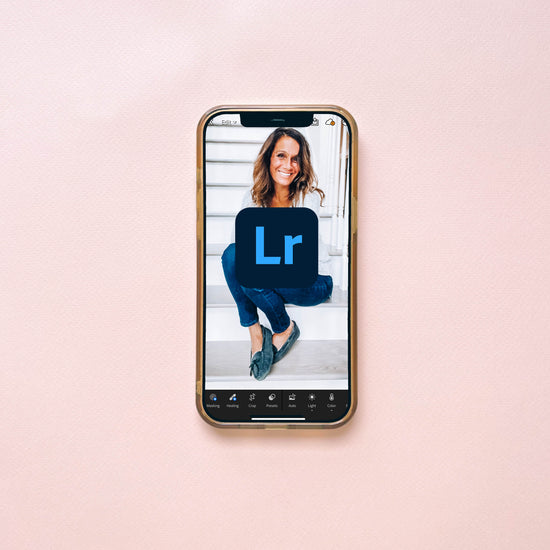
LIGHTROOM APP
Lightroom App is a free photo + video editor app. I bought two cheap preset bundles on Etsy that I use for a lot of my travel photos and some of my selfie shots.
-

IPAD PRO
IPad Pro 12.9-inch works great as my digital drawing tablet. I use it to create illustrations or touch up any of my paintings. I can easily share files from my computer to my iPad.
-

APPLE PENCIL
Apple Pencil (2nd Generation) works perfectly with my Procreate app. I can easily draw or paint with its tilt and pressure sensitivity. I love how it attaches to my iPad magnetically too.
-

PROCREATE APP
Procreate App is amazing drawing + painting app! This is my go-to digital illustration app. It has way more features than I know what to do with! Highly recommend.
-

MAC MINI
Mac Mini is what I use for my main computer. I upgraded to 16 GB of memory as I have a lot of large files. That's probably overkill though. I've been a Mac girl since 1990, what can I say?
-

APPLE STUDIO DISPLAY
Apple Studio Display is top-notch for image quality and color calibration. You can certainly find cheaper monitors, but I am a loyalist when it comes to Apple.
-

PHOTOSHOP
Photoshop is the software I use for editing and color correcting my artwork (for over 30 years!). I'm a huge fan, but there are other photo-editing programs on the market too.
-

EPSON SCANNER (BUDGET)
Perfection V600 Photo Scanner is great for capturing high resolution scans. The maximum scan area is 8.5 x 11.7 inches. If your artwork is larger, you will have to piece together your scans in Photoshop, or other photo-editing software. This scanner gets great reviews for a reasonably-priced scanner. If your artwork is less than 8.5 x 11.7 inches, I would definitely get this scanner. You can always scan at higher resolutions to enlarge your work. Make sure the scanner works with your computer's operating system before purchasing.
-

EPSON SCANNER (PROFESSIONAL)
Epson Expression 12000XL Graphic Arts Scanner is the newer model of the scanner I own (Epson Expression 11000XL). It scans large-format up to 12. x 17.2 inches, which I love. Mine still works great from 2013. However, this scanner is quite expensive (shop around) and may be currently out of stock due to Covid. The 12000XL was released in 2017, so I'm wondering if a newer model will be released soon. Always check to make sure it works with your computer's operating system before purchasing.
-

CANON PRINTER (BUDGET)
Canon Pixma IP8720 Wireless Printer is what I use for all of my in-house prints up to 13x19". This 6-color inkjet printer prints up to 9600 x 2400 dots per inch. I connected my printer to my laptop with a USB cable, as I couldn't get the Wi-Fi to work. Otherwise, I have been quite happy with this printer and have had no problems. That being said, I would consider another Canon printer with more ink colors, such as the Canon PIXMA PRO-200. Always make sure to check your paper for a right-side or wrong-side when printing. This could make a big difference in the quality of your print. Also make sure this printer is compatible with your operating system before purchasing.
-

EPSON PRINTER (PROFESSIONAL)
Epson SureColor P900 17-Inch Printer is the printer I would consider getting next. I love that it's 17 inch so I wouldn't have to outsource my 16 x 20 prints. It has 10 archival ink cartridges, which undoubtedly prints excellent quality. I'm recommending this over the Canon imagePROGRAF PRO-1000, as the Canon was released in 2015 (even though I am a fan of my Canon). Always make sure to check your paper for a right-side or wrong-side when printing. This could make a big difference in the quality of your print. Also make sure this printer is compatible with your operating system before purchasing.
-

PRINTER PAPER
Epson Velvet Fine Art Paper comes in different sizes and works great with my Canon printer (I'm sure it works great with Epson too). Make sure to print on the top side, otherwise the colors will be dull.
-

RING LIGHT
Neewer Ring Light works great as my desk light while I'm painting or for filming my videos. I have the 14", but the more popular size is 18". It is dimmable and has two color temperatures.